How many ads do you see in your Facebook feed per day? Do you click through or pass them by? According to Facebook, more users and businesses are taking notice of the power of Facebook ads. They reported a 27% increase in revenue from ads in 2019 compared to 2018. Whether you’re a Facebook ad naysayer or not, it’s clear that Facebook advertisements are continuing to grow as they grab the attention of consumers.
If you’re preparing to dive into Facebook advertising, you’re in luck! While Facebook’s Ad Manager is pretty intuitive to use (take note, LinkedIn!), it does take a bit of finesse to really make it hum. But you’ve come to the right team. We’re sharing five tips for effective Facebook advertisements to help you make that ad investment really pay off.
#1 STAY ORGANIZED
Before you log in to Facebook and start making ads on the fly, take time to be strategic and get yourself organized. What are you trying to accomplish with your ads? It could be brand awareness, web traffic, or sales, for example. And who are you trying to reach? Get specific and divide your audience into different segments (see Tip #2). Do you already have strong brand images and messages that you can pair up for compelling, eye-catching, thought provoking ads? If not, you’ll need to make them (yes – more than one!).
These are the marketing objectives you can choose from when creating an ad on Facebook:
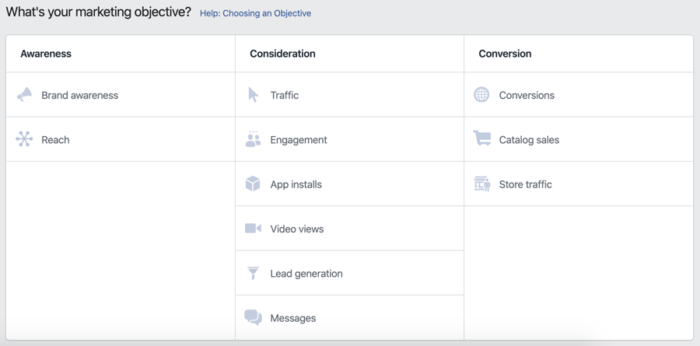
To stay organized, we love a good social media content calendar that labels the various ads and lists the ad copy, the image/video, the call-to-action URL, and the audience it’s targeting. That way, you can easily see, all in one place, the different ads you want to run and you can simply copy and paste the text from the Word document to Facebook, reducing the risk of typos!
Finally, when you build your ads in Facebook, keep the label you used in your Word document and give it an additional descriptor so you can easily find and remember which ads were used when (i.e. ODEA Ad C – BE BOLD). And as you continue to run campaigns, keep them documented so you can track how many times you’ve used each creative asset. It’s also a handy place to keep key analytics for faster reporting.
#2 TARGET, TARGET, TARGET!
When creating an audience in Facebook Ads Manager, you can get pretty specific with the attributes of your target audience. You can specify their demographics, interests, pages they like, etc. As you create your different audience segments, take time to think about key words, behaviors and preferences of your audience. You want to be as specific as possible so that your ad will be as effective as possible.
Down the road you can always alter the qualifications of your audience to see if dropping or adding one attribute makes a big difference in your ad performance. Remember to keep an eye on the handy radar that Facebook displays to let you know how well targeted your audience is:

#3 UTILIZE SPLIT TESTING
When you put together your ad creative and audiences, you may end up with a lot of options. That can be overwhelming, and you can never be 100% sure of what will be effective and what won’t. That’s why split testing is so important. When you create an ad that uses split testing you can target the same ad creative to different audiences, or you can target different creative to the same audience. You can even see if your ad performs better on Facebook or Instagram. But no matter what you’re testing, make sure you only test one criterion at a time to truly know what makes a difference.
You’ll find that using split testing, especially for your first few ads, will give you great insights into what is grabbing your audience’s attention. Then you can adjust your ads moving forward to keep making them stronger and stronger!
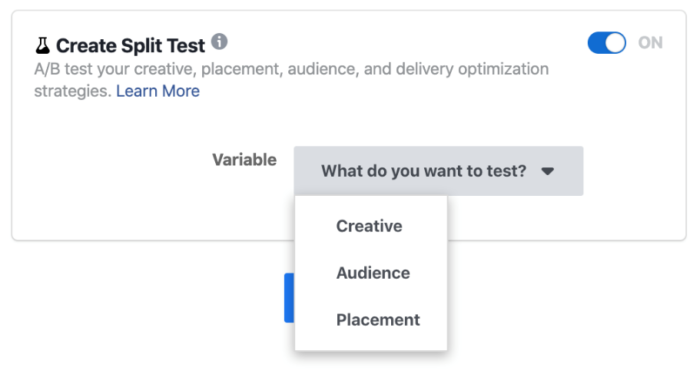
#4 SHAKE THINGS UP
Don’t create one ad and throw money at it for six months. Even if you go through a few rounds of split testing and find an ad that works well, keep experimenting! You can run several campaigns at once so consider dividing up your budget so you can run your all-star ad AND test new creative or catch the eye of a new audience. Never get too comfortable, there’s simply too much to try!
#5 MAKE SMART CREATIVE
Don’t just grab a relevant stock image and call it a day. Hopefully you have a few strong brand images that you’ve already been using in your marketing efforts that you can re-purpose for your ads. Just make sure to follow Facebook’s standards:
Images should be:
- 1,080 x 1,080 pixels
- .jpg or .png file type
- Images should contain no more than 20% text
Also consider how you might be able to leverage video in your ads. Do you have a short 15 second video already? Awesome, use it. Do you have a longer 5-minute brand video that’s on your website? Perfect, slice it down to a clip or two. Got nothing? That’s okay! Grab your smartphone and film a quick video that will reel in your viewers.
Videos should be:
- Between 9:16 to 16:9 (ratio)
- 4GB max file size
- Recommended length: 15 seconds
For full standards and recommendations, click here.
THE PROOF IS IN THE DATA
You’re probably wondering what results we saw while actually using the above tips. Here are a few key data points from our five-month (and still ongoing!) series of Facebook ad campaigns with one of our clients:
Goal: Brand Awareness
Budget: Approximately $2,500 per month
Total Number of People Reached: 2,011,206
Total Number of Impressions: 3,754,665
Estimated Ad Recall Lift Rate: 5.98%
Cost Per 1,000 Impressions: $3.15
Link Clicks: 3,328
Video Plays: 845,509
Do you have a few Facebook ad tips and tricks up your sleeve? We’d love to hear them! Email us at [email protected]. And if you’d like help getting your Facebook ads up and running, we’re here to help. Drop us a note!
