In our last blog, we talked about how sometimes the clicks reported by LinkedIn, Facebook or other digital advertising platforms don’t always jive with what you see in Google Analytics. In this article, we are going to tell you about a nifty little tool – the UTM code – that will make it easier for you to track those ad clicks (and more!) through to your analytics.
There’s a very good chance that you are interacting with UTM codes, and you don’t even realize it. Once you know what to look for you can spot them hiding in plain sight in digital ads, social media posts, blogs, and other online scenarios.
What are UTM Codes?
Let’s start with the basics. UTM stands for Urchin Tracking Module. UTM codes are short strings of information that allow marketers and businesses to track the effectiveness of marketing campaigns. Say your campaign consists of several different digital ads as well as an e-newsletter. You can assign each campaign element a different code so that you know which element generates the most engagement. The codes consist of the following parameters:
URL – the specific web pages being tracked by an individual URL tagging campaign
Source – identifies referrer or where the traffic comes from like Google, Facebook, or Newsletter
Medium – specifies the marketing medium like cost per click, banner, email
Campaign – name of your marketing effort or campaign so you can identify which of your efforts was responsible for the web traffic
You also can incorporate additional parameters like terms and content if you need further tracking differentiators.
When to Use UTM Codes
Use UTM Code any time you want to know if users are engaging with your marketing activities. UTM codes are perfect for social media, blog posts, and email blasts. UTM codes will help you to better understand which types of content resonate with your customers and which don’t.
For example, you might want to start an ad campaign on Facebook. You can create a UTM code with your Campaign parameter as “Facebook” and your Medium as “social.” Your unique URL would be the page you’re advertising on Facebook. Posting this URL on the ad will tell you how many clicks the post received, where they came from, and what they did while they were on the page. If you wanted to use Google Ads instead of Facebook Ads, then you would create a UTM with your Campaign parameters as “google” and your medium as “search.”
Here’s an example I found in my Facebook feed:
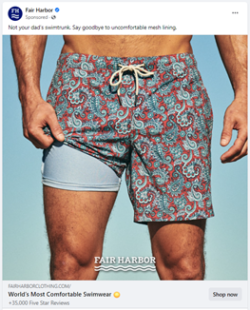
And the UTM code for the ad:
https://www.fairharborclothing.com/collections/shop-shorts?utm_source=facebook&utm_medium=cpc&utm_campaign=LM_PROSP_Jan2022_NewArrivals&utm_content=SI_Bayberry_RedPaisley_Liner%20-%20EP&utm_term=P_Ocean%2BBeach%20Interest_Bayberry&fb_ad=SI_Bayberry_RedPaisley_Liner%20-%20EP
How Do They Work
The UTM codes are automatically detected by Google Analytics and other analytics tools. Users who have clicked on the UTM Code link can be isolated from other traffic which allows you to see the number of clicks and how they engage once they get to the website. You can measure the amount of time on the page, if they visited other pages on the site, and the bounce rate.
How Do I Create a UTM Code?
Fortunately, UTM codes are easy to create with the help of a few different tools. A simple Google search will bring up dozens of UTM creation sites, like UTM Tag Builder.
UTM Codes are a powerful tool to help you track marketing campaigns and measure the success of your efforts. There are plenty of opportunities to use UTM codes, so make sure you are taking full advantage of them!
